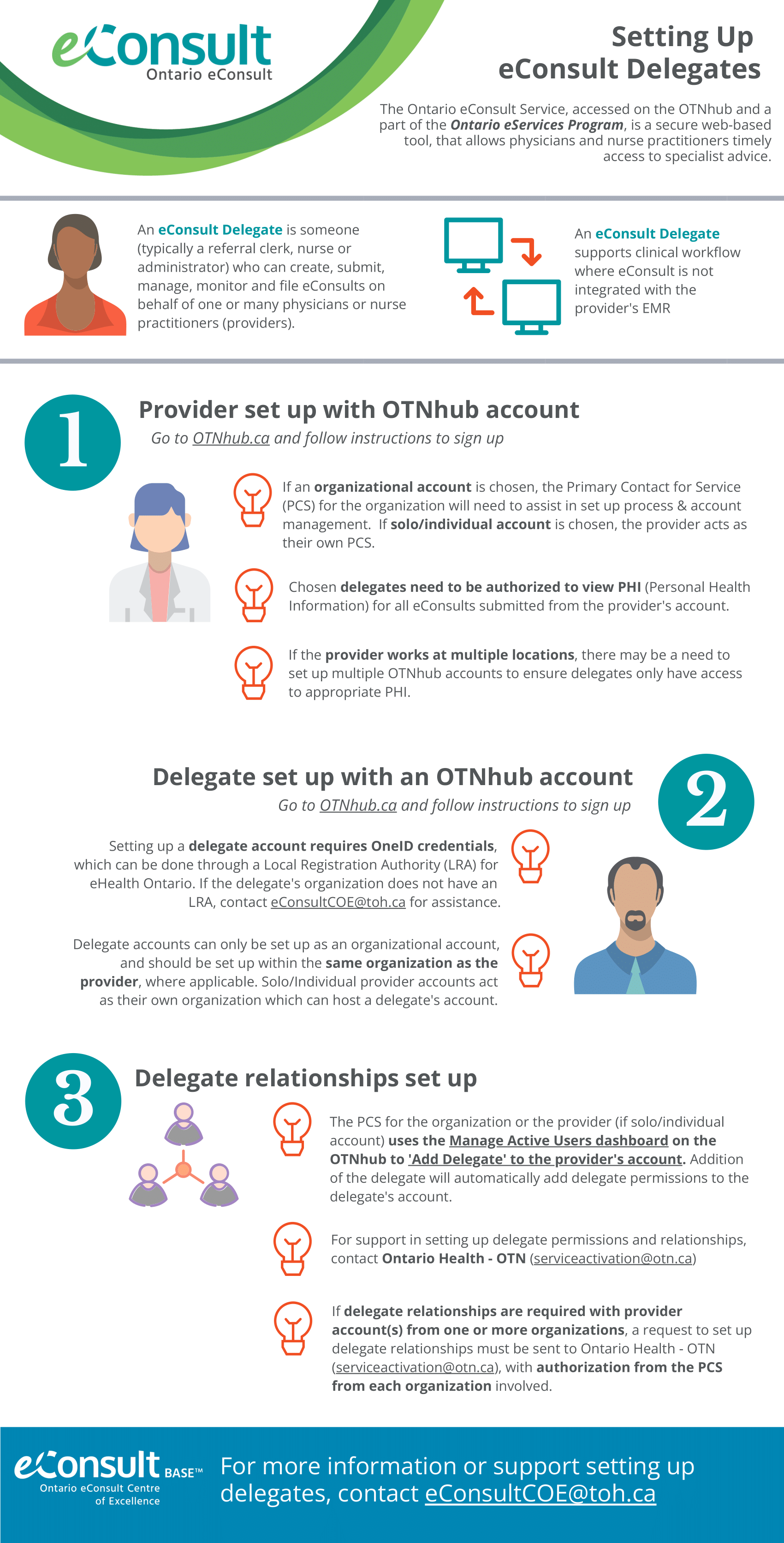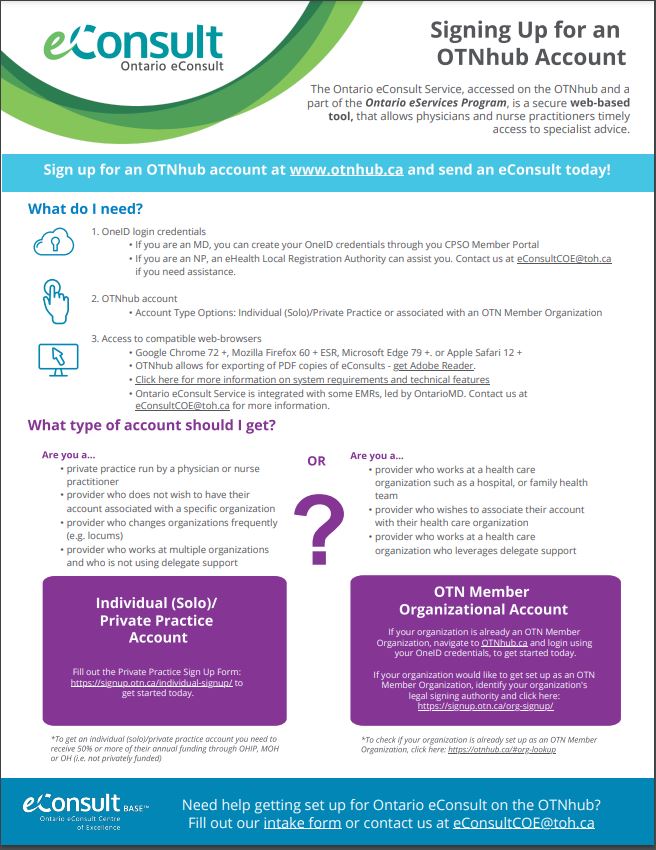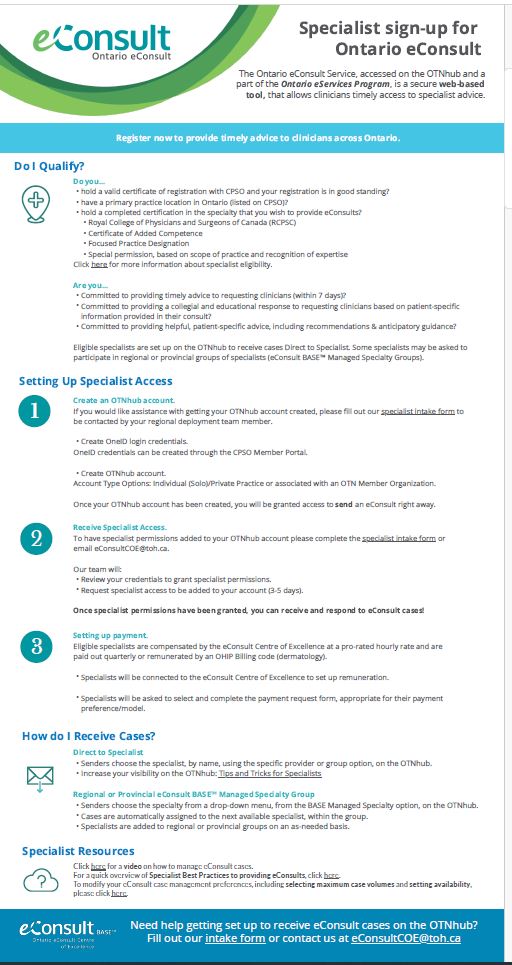eConsult Resources

- Best practice Guidelines for Primary Care Providers
- Best Practice Guidelines for Specialist (Full Guide & Quick Guide)
- Best Practice Quick Guide for Requesting Clinicians
- Specialist Eligibility for Answering eConsults
- Guide for Locum Physicians
- OMA Quick Reference Guide to OHIP Payments for E-Consultation Services for Referring Physicians (K738)
- FAQ about Managing Liability Risk – CMPA, OntarioMD and eConsult COE


- Overview of the Ontario eConsult Service
- Overview of the eConsult Service – Specialists
- New Physicians, Nurse Practitioners and Midwives in Ontario
- Benefits of eConsult
- HRM Integration for OTNhub
- Primary Care Providers
- Specialists
- Tips & Tricks for Specialists
- Current Provincial eConsult BASE™ Managed Specialty Groups
- Delegate Model
- eConsult Use Case Examples
- Patient Pamphlet
- COVID-19 and Ontario eConsult
- COVID-19 Vaccine Allergy Advice through eConsult
- eConsult Services in Ontario
- Penicillin Allery Advice through eConsult

- eConsult in Long Term Care
- Frequently Asked Questions
- Sample Cases from LTC
- Cost Savings and Usage Estimator and Guide:
- Cost Savings and Usage Estimator
- Guide
- Guide: Incorporating eConsult into PointClickCare
- Guide: Using a Delegate for Submission with PointClickCare for Primary Care Providers
- Guide: Using a Delegate for Submission with PointClickCare for Delegates
- “Why eConsult” Posters:
- Bloodwork
- Dementia
- Infectious Disease
- Polypharmacy
- Article: The Feasibility of Using Electronic Consultation in Long-Term Care Homes
- View the Infographic
- Covid-19
- Virtual Care Supports for Long Term Care (LTC) Homes During the COVID-19 Pandemic
- Resources to Support Virtual Care in Long Term Care Homes
How-To Guides
Sending an Ontario eConsult – Direct to Web
Providing an eConsult
Setting your Priority Region
How to Sign Up Delegates
How to Sign Up for an OTN Account
Specialist Sign up for Ontario eConsult